iluvsporks
3452
52
5

If you have ever used the share button you may have noticed there are a lot of options to share via apps you would never use. There is a way to tidy up this list however.
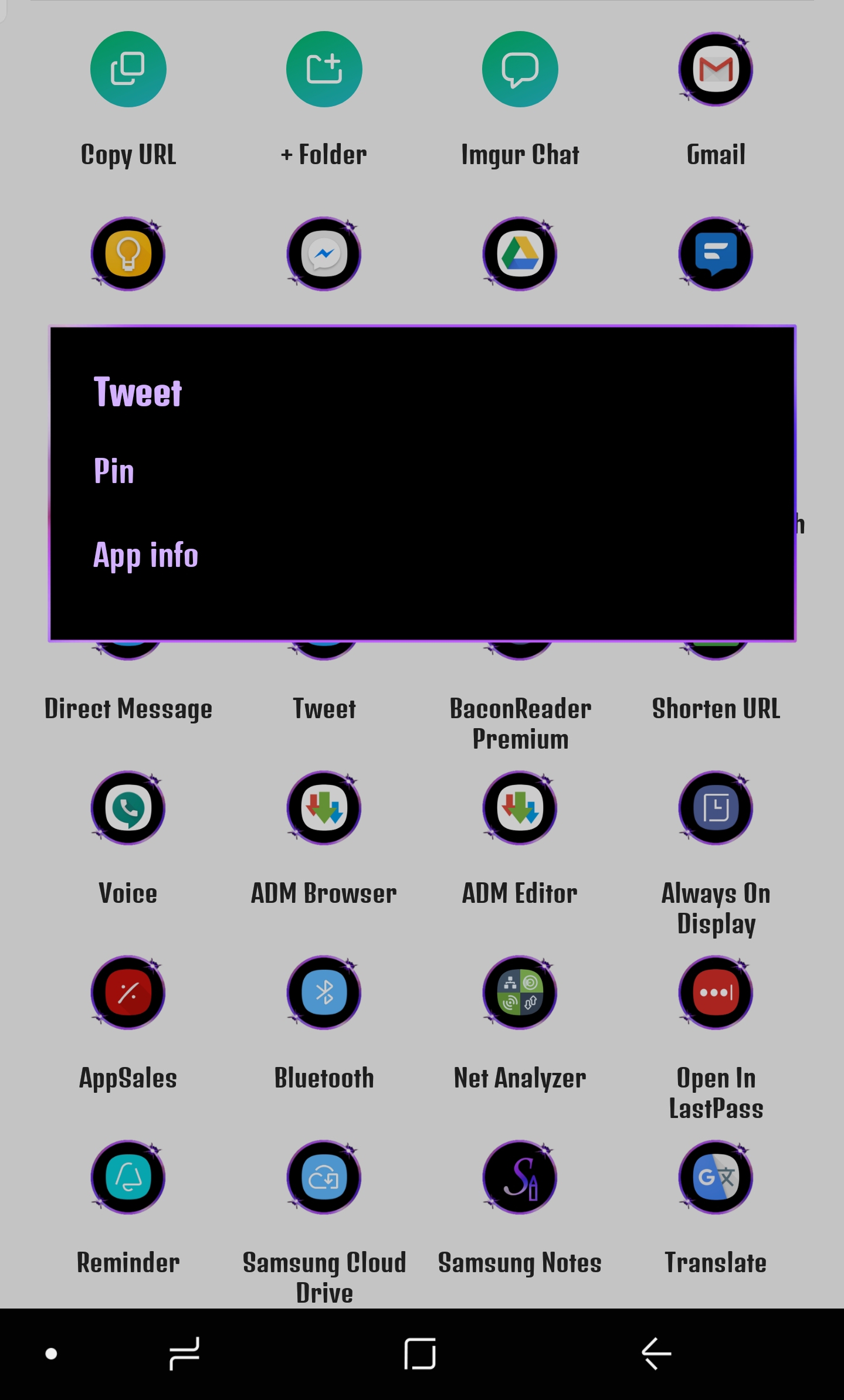
Simply long press on the app you frequently use and select pin. This will keep that particular app at the top of the list for easy access. This can be done with multiple apps too. This is another long standing feature that wasn't mentioned much. Hope this helped somebody!
Chalkiewhite85
The more you know!
MikaelJohan
I don't Think it works on Samsung. I got an s7 and my menu of choice is not the same as yours. :/
lb89095
I have an s7 as well and it worked. Weird
Brahmatron
THANK YOU
jamesaoberosler9
Freybl44.you are the deciding Factor